New Webinar Series | Jan - Feb 2026
Designed to empower you with the knowledge and skills to navigate PSA effectively, optimizing your learning experience.
New Webinar Series: Proven Learning
We’re excited to launch a new season of the Proven Learning Series starting on January 19, 2026, focusing on “Back to Basics” for new PSA users. These sessions are designed to accelerate your success with PSA by walking through core workflows, proven best practices covering operations topics like Intake & Dispatch, Understanding the Importance of Dates, Notes & Attachments.
On the CRM side, we will focus on Lead Generation, Sales Activities & Credits.
If you are an accounting user, you will learn about AR, AP, QuickBooks Sync and Plaid Integration.
Whether you’re just getting started or want to reinforce strong software habits, this series will help you connect the dots across the PSA Ecosystem. New session topics and registration details will be announced soon, check out our website for registration details or for our past webinars, click here for our Proven Learning YouTube Channel.
This webinar will cover the importance of relationships between Proven Jobs and Proven CRM and how adding those relationships correctly to jobs in Proven Jobs will impact the job in the CRM as it pertains to job credit and whether credit is given or not to your sales team.
This session will also review how job credit will be impacted based on the addition of relationships in the job in Proven Jobs.
In addition, we will also review the differences between a Lead Organization and Organizations, how to set up a Lead Organization and we will also demonstrate how to set up organizations in the CRM as multi-site relationships.
This webinar walks through the end-to-end process of creating and dispatching jobs in PROVEN Jobs, with a focus on customizing your intake screen to match your operational workflow. Learn how to configure required fields, streamline data capture, and ensure your office and field teams start every job with accurate, complete information. Ideal for administrators and dispatch teams looking to improve efficiency and consistency at job intake.
Join us for a session on the Proven Accounting Web platform, where we will review Accounts Receivable processing and reporting. This session aims to familiarize participants with the newly introduced Proven Accounting web platform and equip them with essential skills to effectively handle Accounts Receivable functions. From creating new Jobs and Customer records to entering Sales Invoices and posting and editing. We will review how to create Accounts Receivables reports.
Learn how to effectively use the leads module in PROVEN CRM. This webinar will guide you through defining and managing leads, converting them into organizations, and ensuring seamless synchronization with PROVEN Jobs. You'll discover how to edit records bidirectionally and utilize the job relationship tab for optimal job management. Perfect for anyone looking to streamline their CRM and job management processes.
Click here to register for 11:00 AM EST session
Click here to register for 4:00 PM EST session
This course aims to help users understand job dates and their definitions, emphasizing their direct impact on stages and job status within a job’s life cycle.
Join us for an engaging session on the Proven Accounting Web platform, where we will dive into the intricacies of Accounts Payable processing and reporting. This session aims to familiarize participants with the newly introduced Proven Accounting web platform and equip them with essential skills to effectively handle Accounts Payable functions. From creating new vendors to entering voucher bills and issuing payments, attendees will gain practical knowledge on each step of the process. Additionally, we will explore how to generate Accounts Payable-related reports, enabling participants to analyze financial data and optimize their AP workflow. By the end of the session, attendees will feel confident in their ability to navigate the Proven Accounting Web platform and efficiently manage Accounts Payable tasks.
This webinar provides a practical overview of the PROVEN Jobs Mobile app and how it supports your field teams in real time. We’ll cover daily job activities such as viewing job details, logging notes, capturing photos, tracking time, completing workflows, and collecting signatures. Designed for technicians and field users, this session helps ensure accurate job documentation and seamless synchronization with the office
Learn how to securely connect your bank accounts to PROVEN Web Accounting using Plaid and manage credit charges with confidence. This webinar covers bank account setup, transaction syncing, payment processing, and best practices for reconciliation. Ideal for accounting and finance users, this session helps ensure accurate financial tracking while maintaining strong security and compliance.
In this webinar session we will look at the importance of your sales team adding their daily activities to organizations or contacts. Activities such as notes, tasks or events will ensure that the rapport building within organizations or contacts is maintained. We will also cover how to identify the relationships where we have fallen behind in the relationship building and maintenance process.
Join us for a comprehensive training session focused on maximizing your use of Proven Jobs Attachments across both web and mobile platforms. This webinar is designed to walk you through key settings, workflows, and best practices to streamline job file management and documentation in the field and office.
Security and settings are crucial components of any digital environment, as they safeguard sensitive information and ensure a safe user experience. Proper security measures protect against data breaches and unauthorized access, Additionally, customizable settings allow users to tailor their privacy preferences and control the information they share with other employees, fostering trust and confidence in the platform. By prioritizing security and regularly updating settings, individuals and organizations can mitigate risks and control the software environment.
This webinar session will be covering how job credit is applied to jobs in the CRM via Proven Jobs and the importance of properly maintaining sales relationships to ensure job credit is added and maintained on jobs. The session will also cover how job credit is applied to jobs in the CRM, based on those relationships being added to jobs in Proven Jobs. This session will review how job credit can be applied, by an administrator, or removed manually within the CRM job.
This session focuses on the Accounts Payable approval workflow between Proven Jobs and Proven Web Accounting. Learn how AP approvals are submitted, reviewed, and finalized, including visibility between operations and accounting teams. We’ll cover approval controls, common scenarios, and best practices to ensure timely, accurate vendor payments while maintaining financial oversight.